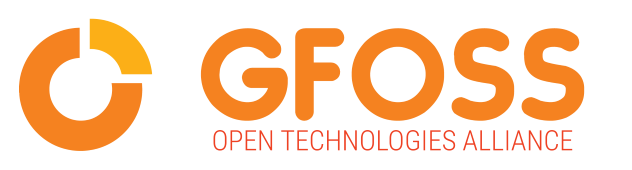I’ve been a long-time user of the flagship open-source office suite… using it way back during its previous incarnation called Star Office. I’ve watched the software evolve, fall apart, fork, and finally come into its own. Recently, the fifth release of LibreOffice was made available to the public. I immediately downloaded and installed the release on my Linux distribution du jour, Elementary OS.
I’ve read other reviews, ones that called the interface “clunky” with “confusing menu options” and even cut points for not having a mobile platform. In other words, those reviews disliked LibreOffice because it wasn’t Microsoft Office. I get that. Honestly, I do. And I’m not here to shoot down those reviews. Why? Because for communities and developers to ignore the things reviewers are collectively saying is what has doomed so many projects. Even so, there was a core of truth to some of their criticisms (more on that later).
Before I continue on, let me say this: I use LibreOffice. Let me rephrase that. I depend upon LibreOffice. I’m a writer. Although I write all of my first drafts in Google Docs, once that first draft is complete, I have to download the file, open it in LibreOffice, format it, and send it to my editor. It is then that LibreOffice becomes my go-to tool and Google Docs is left behind.
To that end, I’ve found LibreOffice to be a very adept tool. In fact, LibreOffice Writer is vastly superior to Microsoft Word for what I need. Not only does it hold true to file format standards, but it doesn’t add extraneous hidden data to trip up the tool I use to convert files into .mobi or .epub. LibreOffice creates cleaner files… period.
But what about the 5.0 release? What does it offer that previous releases didn’t have? Is it worth upgrading? The list of improvements from 4.x to 5 is fairly impressive. You can check out this Wiki page for the full list of improvements.
Important improvements
I’m not going to walk through all the changes, simply because you really need to give the complete list a look over to see if 5.0 has improvements that meet your individual needs. That being said, one of the biggest steps forward 5.0 takes is the much-improved Microsoft import and export filters. This might be the first release where Word and Excel documents import flawlessly. You’ll be hard-pressed now to find variances in how Word/Excel displays a document compared to Writer/Calc.
Another important improvement (at least for writers like myself) is the improved Character Highlighting. This is very important when you have Microsoft Office users who tend to either highlight or shade sections of text for notes or edits. Previously, the shading could cause serious problems with LibreOffice (in the form of not being able to remove said shading). You can now set the Character Highlighting as either Highlighting or Shading (Figure A).
Figure A

Setting the Character Highlighting in LibreOffice 5.0.
It’s now possible to crop images, within a document, using your mouse. This means you can better fit an image into a document, and this will save you from having to re-open an image in the likes of Gimp to crop.
Calc also received a number of much-needed improvements. Conditional formatting, XSLX support, scientific and number formatting, plus table structure all received a lot of work, as well as the addition of a number of new spreadsheet functions.
The good with the bad
Now, I want to address something LibreOffice is going to need to seriously consider for future releases. The UI. I understand the average Linux user is not the average Windows user, so the old-school menus and icons are not a stumbling block. However, the developers and designers need to understand something. The average office suite user now expects a healthy mixture of modern design and ease of use. When Microsoft released the ribbon UI, no one liked it. I hated it and thought it was a massive step backwards in usability. The Linux community hated it. But because Microsoft designed something so many users hated, the designers of LibreOffice shouldn’t presume the best reaction to that design is to stick with the same hold-over metaphor from the days of Star Office.
It’s time for LibreOffice to come up with something new and improved. One look at the default toolbars, and most new users would turn away in fear (Figure B).
Figure B

The default LibreOffice toolbar is a bit much.
I’m certainly not saying the LibreOffice designers need to go the way of the ribbon, but there has to be something they can do to modernize the UI for this powerhouse office suite. Yes, I get that many say “Don’t fix it if it’s not broken.” And I wouldn’t necessarily say the UI is broken—it’s just old, tired, and a bit crowded. The last thing LibreOffice needs is to have users install this latest, greatest iteration of the software, only to feel like they’re working with something from the early 2000s.
That would truly be a shame, because LibreOffice 5.0 is amazing. It takes the evolution made to 4.x and improves on it. It’s faster, more compatible and reliable, cleaner, lighter… and very much ready to serve as the only office suite you need.
Don’t let the UI stop you from downloading and installing the latest from LibreOffice. This is, by far, the best release the open-source office suite has ever had. Period. And, outside of the UI, I can safely say (without hesitation or doubt) that LibreOffice is ready to shine in both business and personal usage.
Have you installed LibreOffice 5.0? If so, what are your thoughts? Let us know in the discussion thread below.
—
Source: